Saturday, December 31, 2011
On The Cheap: The Sunpak 433 D
Living life on the cheap isn't easy, but somebody has to do it.
I believe the Vivitar 283 is a worthy flash because of its very affordable price. Of course, times change, and the while the flash itself is still quite reasonably priced, one key accessory, the VP-1, has gone completely out of sight so far as price is concerned.
You see, the VP-1, when installed on a 283, allows you to vary the flash output from a full power dump to 1/32 power. This allows for repeatability of light output and faster re-cycle time when you don't need full power. But the cost of the VP-1 has passed the $40.00 mark on EBay, pricing a 283 plus a VP-1 package well north of $70.00. At this price, it makes a Vivitar 285 a more affordable option, since it already has stepped power outputs when used in the manual mode. Both of these Vivitars accept the Wein Peanut Slave for off-camera use. And both have tilting heads. Neither one will ever sit in a hotshoe, however. I just don't trust either one of them. Don't get me started about triggering voltages.
The Sunpak 433D
Now for a lesser known option. While following a Strobist thread, references were made to the Sunpak 433D flash. I did an EBay search and found one for $20.00 plus shipping, which I immediately bought. When it arrived, I found it pretty well worn and dedicated for use on a Canon camera. Not a problem, since I wouldn't use it on-camera anyway. But it could do some interesting things. First off, It has manual settings of full, half, quarter, eighth, and sixteenth power. The head not only tilts, but also rotates a full 180 degrees clockwise, and 150 degrees counter-clockwise.
The Black Plastic Thingie: A Do It Yourself Project
This is not be confused with the "Black Foamie Thing", a ridiculously simple, Do-It-Yourself light modifier invented by Neil van Niekerk, a virtuoso on-camera flash photographer.
Because of their current configurations, speedlights must be mounted far above the axis when used with umbrella stand adapters. This misalignment could, under certain circumstances, cause some problems. I wanted to make something that could eliminate that particular problem.
For my project, I selected a small sheet of 1/4" thick black plastic from the scrap bin at Tap Plastics. It was about 5" X 10", and cost me all of $.50 cents. When I got it home, I used a band saw to cut off a 2 1/2" wide piece, the approximate width of a Nikon SB-800 speedlight. Next, I drilled three 1/4" holes along the center line. I then attached a brass spigot using an allen-head 1/4 X 20 screw. I put a small washer between the screw and the plastic to prevent cracking. I then notched the edges with a file to keep my ball-bungee from slipping. The file, incidentally, was a narrow, cylindrical file used to sharpen chain saw blades.
Here it is, top and bottom. The two large holes in the corners are for attaching lanyards like those found on wireless speedlight triggers.
Attaching The Speedlight
In this shot you can see the Sunpak attached with a short ball bungee. If you look closely, you can see that the head of the allen head screw keeps the flash from sliding backward. A Sto-Fen Omni-Bounce dome has been attached to the head and a Calumet Wireless Trigger (receiver) attached to the hot shoe. If I needed to hang a wireless receiver, the lanyard could be attached through the large hole I drilled in the corner.
Once mounted, I discovered that the thumb screw on the umbrella stand adapter interferes with the BPT. I'll probably trim the thumb screw wings with a belt sander when I get a chance. On second thought, it would be easier to just saw off the back section of the BPT and re-drill the rear lanyard hole.
Because of the 330 degree head rotation,the Sunpak's body could be rotated to make the controls easier to see. If Nikon speedlights were being used, the sensor eye could be rotated to obtain a suitable line-of-site orientation.
This all being done, I now have a means of moving the flash closer to the umbrella axis for more even light distribution. It also makes it easier to install a Photek Softlighter, the topic of a future post.
See you in 2012!
Update: July 23, 2015: Who would have thought any posting this old would be updated? Well, here it comes. I tested a 433d "dedicated" to Canon cameras to see what the triggering voltage was. Turns out that it was 11.9 volts, too high to be considered safe for a digital Canon camera. Just thought you might like to know.
Sunday, December 25, 2011
Nap Time At The San Francisco Zoo
San Mateo Daily Journal, December 24, 2011
I hope your holiday was as much fun as Uulu's seems to have been.
Sunday, December 18, 2011
Ho Ho Ho!
I was looking for someone to photograph, so I called my friend Cindy to see if I could photograph her dog Maggie. Maggie is a very special dog, one that seems to have a quiet dignity about her, calmly taking everything in stride. And yet, she shows a bit of mischief when she greets visitors to her home. She starts by bringing out a favorite squeaky toy as if to say, "Look what belongs to me!" as a reminder of just whose house this really was.I was prepared to make a photo that everybody, including Maggie, would be pleased with. I came with 3 speedlights and two light stands with Zumbrellas attached. I would be relying on the a camera-mounted SB-900 to act as a commander and the two SB-800s serving as key (main light) and "kicker"*. The lens, a 60mm Macro, was mounted on an D80 body. This was a good call, since a dog portrait would be much smaller than that of a human adult. White balance was set to Cloudy because I wanted to add a little warmth to the Maggie's coat and the hardwood floors. Exposure data: 1/125 second, F 5.6, ISO 200.
When I'm working in somebody's home I am always reluctant to move furniture and such, so when Maggie seemed content to lay on the floor in front of the Christmas tree, that's where the shot was going to be taken. Let the subject has some input in the final image, I say, especially when I'm not fluent in "dog".
Lighting was simple. For a main or "key" light, I pointed one Zumbrella directly at her, high on camera right. The second speedlight, a kicker, had a Honl snoot wrapped around it and aimed at the back of Maggie's head. I dialed the output way down to just barely gave some separation from the background. You can see it just lighting the tips of her ears and where it grazed the right side of her head.
Martian Dog: I initially used my camera mounted speedlight to provide some fill. I set it to minus 2 2/3 stops, just enough to add some detail. Instead, what I got was "Martian Dog", a condition where the pupils appear to be green and iridescent. The same phenomena in humans is called "red eye", which occurs when a light is placed too close to the axis of the camera lens when photographing in subdued light. The dilation of the subject's pupils allows a large "hole" for light to enter and then scatter about the inside of the eyeball. In humans, the "red" comes from the capillaries that coat the inner surface of the eye. In dogs, deer, and probably many other animals, the reflected color becomes an eerie green. Obviously "red eye removal" wasn't going to work, since there wasn't any red to begin with. I finally settled on "painting" the pupil with a color selected from the eye itself. Until I find a better way to deal with this, this method would have to do.
I think this final shot was Maggie's way of telling me, "You're not so special", as her gaze appears to reflect her lack of interest in the whole endeavor. Or perhaps all of that quiet dignity evaporated when as she realized she was wearing a tiny Santa hat.
Dogs have feelings too, you know.
Celebrate the holiday season in a way that makes me proud that I'm your friend.
* A kicker light comes from behind and provides a highlight around the edge of the subject. So good advice that I'll pass along to you: Don't push too much light, or you'll get a burned edge with no recoverable detail.
**Burning is darkroom technique where additional light is provided to one specific areas to bring the exposure back into line.
Tuesday, December 13, 2011
When White Balance Matters
A simple assignment: Lester Chun, a music teacher in the Foster City School district for over 30 years, was about to receive an award from the Hillbarn Theatre for his dedication to music instruction. He is flanked by Lee Foster and Christine Krolik, the event's co-chairs.
When I arrived on location, I was immediately taken by the wonderful colonnade just outside the bar. Since the guest of honor had not yet arrived, I decided to see what I could do with the incandescent ambient lighting. I decided to start from the back and work forward. I made this first test shot with the daylight preset, F 4.0, 1/15, ISO 800.
When I arrived on location, I was immediately taken by the wonderful colonnade just outside the bar. Since the guest of honor had not yet arrived, I decided to see what I could do with the incandescent ambient lighting. I decided to start from the back and work forward. I made this first test shot with the daylight preset, F 4.0, 1/15, ISO 800.
The photo had a nice, warm feeling, but I wanted the subjects and the background to appear as the eye might see it. Since I planned on using flash, the two different color temperatures would certainly lead to some visual disconnect. So I chose the camera's standard Incandescent setting and re-shot the photograph. The results were pleasing and reasonably accurate. See below.
The next part was adding the artificial light. Since the ceiling was already dark, I decided to bounce a flash off the ceiling. This was done by placing a remote flash on the ground and aiming it upward at an angle. A used a blinder to shield the lens from the incoming light. I also installed a Nikon incandescent gel to better match the ambient lights. If you look closely, you can see the flash near the lower right hand corner of the doormat.
Lastly, I set up the main lighting. The simple setup included a light stand with a mounted Nikon SB-800 with a incandescent gel shot through a Zumbrella positioned high and at camera left. This gave a very wide, soft light, and have a very smooth transition from highlight to shadow. No additional fill was needed.
Immediately after I shot the photo for the paper (see top of post), I invited Mr. Chun's wife and daughter to join him.
A quick examination of the image showed the obvious glare on Mr. Chun's glasses. Also, there was a "hot" reflection of the Zumbrella in the background windows, a situation that could result in underexposed subjects. I was about to suggest some adjustments when I realized that dinner seating was beginning. If I wanted a wide shot that included the colonnade, I needed to start the change-over immediately.
Since the set-up had already been done for the first shot, it was a simple matter to change to my second camera body with a fast, wide angle lens already installed. Since I had already set both cameras to the same ISO, shutter speed and aperture, I simply removed the SB-900 commander from one camera and placed it on the other. This wider shot gave a better sense of the location and used the ceiling lines and pillars to frame the shot and draw the viewers attention to the main subjects. The ceiling "bounce" light rebounded off the tiled floor and produced a nice highlight just behind the subjects. And I made sure that the exact center of the photo was covered by Mr. Chun's body. This way the reflection would not be visible in the final photograph.
While it would not have met the content requirements of the paper, it is a pleasing family photograph taken on a very special evening.
Sunday, December 4, 2011
Out Of Focus Backgrounds
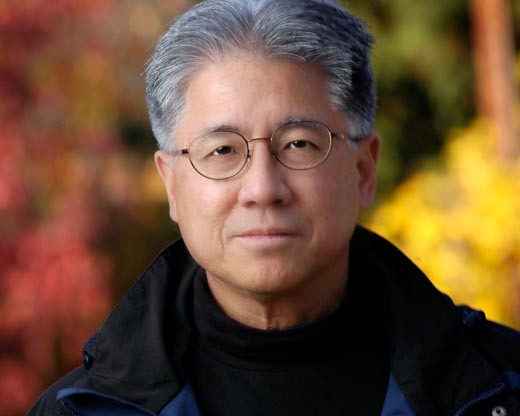
I was trying to make a photograph that took advantage of the vibrant reds and yellows in the trees surrounding the parking lot of the Marin Arts and Gardens Center in San Anselmo in Marin County. It was a quiet Saturday and the parking lot was almost empty. While I arranged all of the lighting and made the appropriate exposure settings, a friend made the actual photograph.
Establishing The Background Exposure: If there is one thing that digital brings to the table, it is the ability to evaluate your photograph instantly. This image was built from the background forward. I selected a group of colorful leaves as a background. I established the proper exposure by taking a reading in the Aperture Priority mode, and transferring the settings manually to the camera. I made several test shots, experimenting with modest degrees of under and over exposure until I got something I liked. Examining the post-exposure histogram on the back of the camera told me the hightlights were not over-exposed beyond recovery. However, I had no idea of how the background would actually appear in the final photo. I concentrated only on the exposure, and settled on settings of 1/125 of a second at F 10.0, ISO 200, with a Cloudy White Balance preset on a Nikon D70s.
Establishing The Mark: In order to prevent the existing sunlight from affecting the exposure on my face, I moved myself until my own shadow completely disapppeared in the shadows cast by the surrounding trees. Next, I put a rock exactly where I stood. This would be my mark.
Background Test Shot: To get a better idea of how the background would actually appear, I moved to where I planned to make the photo. Next, I focused on the rock. With the focus locked in place, I re-framed the image so the background filled the frame, and made an exposure. This showed me how the background would actually look when I eventually stood on my mark, in front of the background, and had my photo taken.
Lighting The Foreground: Now came the foreground (subject) exposure. Since the final product was to be a tight head shot, I moved a lightstand as close as I could without it intruding in the final image. In the end, it was so close that I could reach out and adjust it. I shot an Nikon SB-800 through an Zumbrella from high camera left. I made sure that the speedlight's sensor eye pointed directly toward the camera positon. I believe the final output setting was 1/4 power (manual output), possibly lower than that. The flash was triggered with an infra-red triggering device, a Nikon SU-800, part of Nikon's iTTL Creative Lighting System. A convention optical light trigger could have been used, but the flash coming from an on-camera position can be distracting to your subject. The infrared signal from the SU-800 is far less obtrusive.
Getting The Look: When my photographer friend was ready to make the photo, I had her position herself, up and down, left and right, until the background behind me had a nice balance of light and dark. This resulted in her taking a bent, half-crouching stance. The real trick was selecting a longest focal length on my zoom lens. In this case, the distance from the subject to the camera as about 15 feet. The focal length was set to 300mm. The foreshortening effect made the background appear larger in relation to the foreground subject.
And with a single press of the shutter release, everything fell into place.
Subscribe to:
Posts (Atom)











